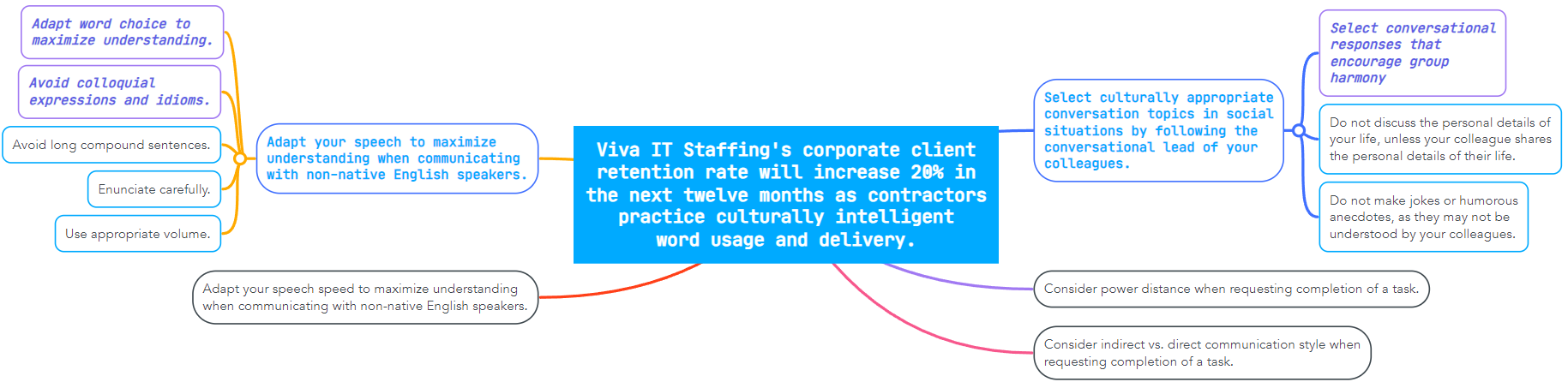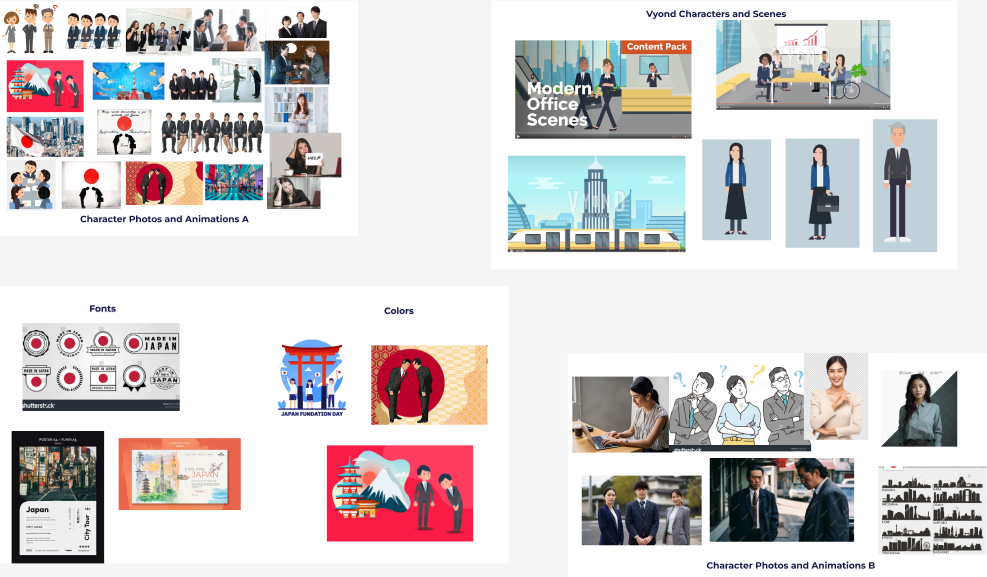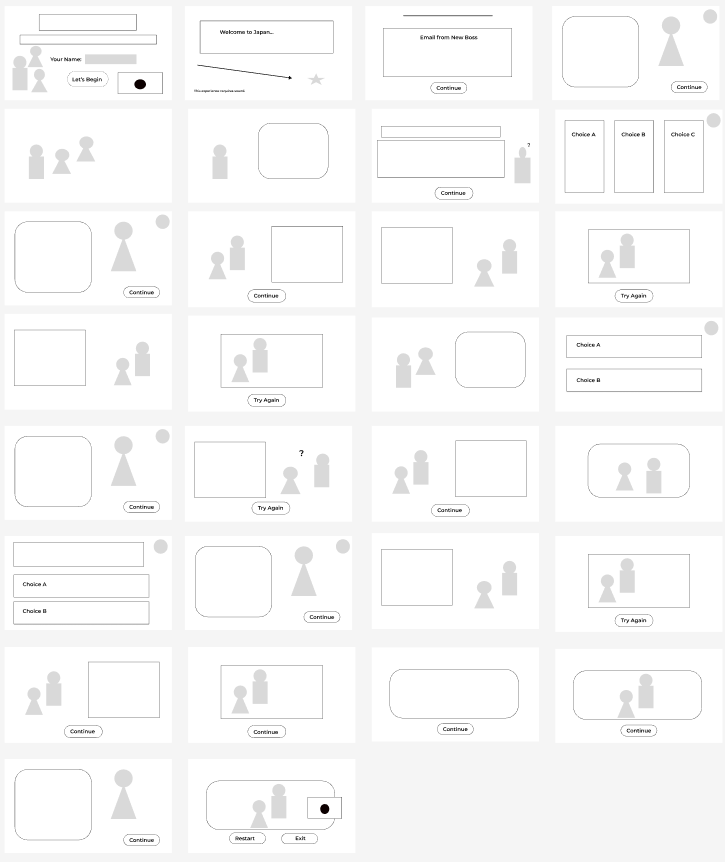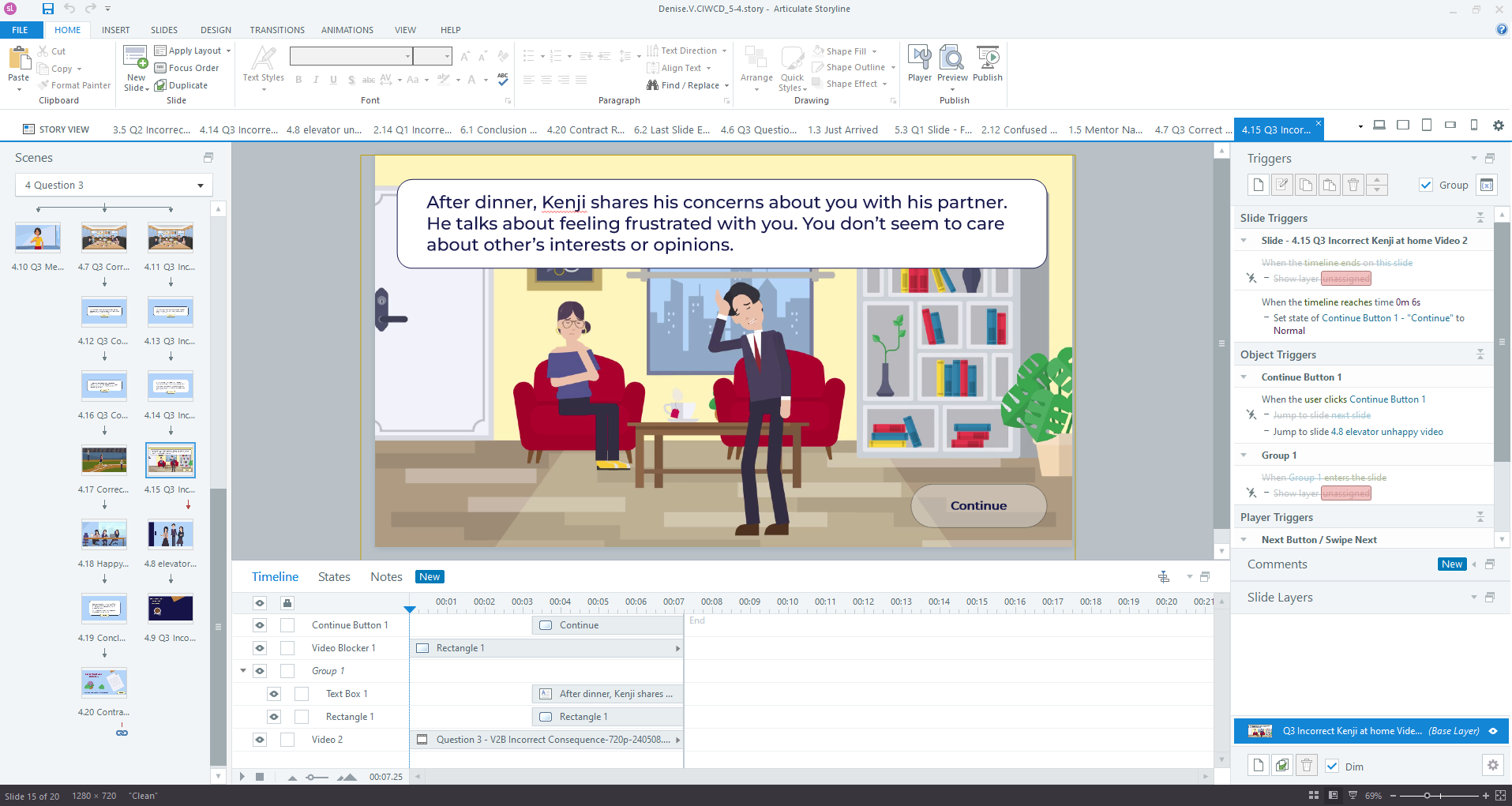Featured Project
Scenario Based eLearning:
Culturally Intelligent
Word Choice and Delivery
Are you language-aware
when communicating with
your Japanese co-workers?
This scenario-based eLearning experience is a conceptual project designed to help IT consultants learn to communicate and collaborate more effectively with their Japanese coworkers.
Audience: Native English speaking IT Consultants working in Japan
Responsibilities: Instructional Design (action mapping, storyboarding, prototype, full build), visual design, eLearning development
Tools Used: Articulate Storyline 360, Vyond, Adobe Photoshop, Adobe Illustrator, Adobe Premiere Rush, Adobe Audition, Figma, WellSaid Labs, Canva, SnipIt, Microsoft ClipChamp, ChatGPT, MindMeister, and Google Docs
The Problem and Solution
Viva Staffing, a conceptual company, is an international IT staffing firm. Japanese companies are not renewing lucrative contracts with Viva Staffing because English-speaking consultants are not able to communicate verbally with their Japanese coworkers in an effective and culturally sensitive way.
I proposed a scenario-based eLearning experience that could be completed during the employee onboarding process. This module would quickly help consultants recognize and implement culturally intelligent word usage and delivery in their interactions with their Japanese coworkers. For a large multinational staffing agency, this online learning provides a cost-effective, easy-to-implement, and scalable solution to a persistent training issue.
My Process
During the initial planning of this eLearning experience, I analyzed the problem of workplace communication and consulted with subject matter experts in cross-cultural intelligence and international business, as well as referencing the latest research in the field. I then designed and developed the eLearning experience from start to finish, iterating through each step of the development process. I created an action map, wrote a text-based storyboard, designed visual mockups, developed an interactive prototype, and, finally, developed the final product.
Action Mapping
The first step in my design process was to create an action map. Working with my SMEs, we established that the company’s goal is to increase corporate client retention by 20% in the next 12 months by improving contractors' cultural communication skills in the areas of word choice and delivery. There were numerous cultural situations that could have been addressed but for the purpose of this project, I focused on encouraging high-priority actions in the areas of word choice and delivery. Contractors should A) adapt their word choice to maximize their Japanese coworkers' understanding, B) avoid the use of English idioms, and C) follow their coworkers' conversational leads to encourage group harmony. The virtual learning module recreates situations where the learner has the opportunity to practice making the most appropriate word usage and delivery choices in these three specific areas.
Text based Storyboarding
I created a text-based storyboard to serve as the blueprint for this project. Here I fleshed out a series of immersive scenarios illustrating specific verbal and cultural challenges. To personalize and aid instruction, I introduced a mentor character, Nami, a seasoned Japanese-American businessperson, who provides on-demand information to assist the learner.
After gathering feedback on my initial storyboard, I reviewed each scene to control for a few factors. First, I wanted to make sure that the setting was indeed realistic and reflected a true multilingual workplace. I integrated scenes in the experience where Japanese coworkers speak to each other exclusively in Japanese. The learner might feel some discomfort with this, but they are required to move through it, as they consider and practice very specific verbal cultural intelligence skills. Next, I needed to ensure that the question consequences struck a balance in answer choices, and that they were not too difficult or too obvious. I edited some answer choices and wording to adjust for the appropriate challenge level. Finally, I worked on streamlining my storyboard to make sure my programming notes and scene notes were calibrated so that I was ready to move into the visual mock-up and prototyping phases of development.
I created a mood board for inspiration, a style guide for consistency, and iterated on wireframes and high-fidelity visual mockups to solidify the layout for each type of slide. At this point in the process, I did extensive development work in tools, such as Figma and Vyond. Each slide containing characters and animation had a corresponding video created in Vyond, totaling over 30 individually-crafted animated videos. By the end of the visual mockup process, I had a highly developed learning experience blueprint and vision and was ready to move from design to development. (If you’d like to see the visuals close-up, please click here.)
Visual Mockups
Interactive Prototype
During the interactive prototype phase of development, I built out the introduction and 1st question of the project and collected feedback on functionality. At this point, I used Articulate Storyline to integrate the videos I’d built in Vyond, the visuals from Figma, and audio and visual elements from other sources, such as WellSaid Labs and Pixabay, into a cohesive project.
Because of the focus on verbal intelligence, I leaned into Mayer’s modality principle during certain parts of the experience, such as question one. Here the learner is asked to select which language selection, choice A or B, was most appropriate. Learners not only get to hear the contractor speak the choices, but they also get to read them. In most cases, we wouldn’t want to provide audio and on-screen text, but in this case, it is important for learner’s to be exposed to the answer in multiple modalities. The opportunity to both hear and read the text highlights the complexity of the words and how they might hinder the Japanese coworkers' understanding is an important instructional moment.
I found this process of not only bringing various media together, but also applying best instructional practices quite engaging and exciting. It was pleasing to see the experience more vividly come to life!
Full Development
After receiving feedback from beta-testers, UX experts, and senior instructional designers, I moved on to full development. I continued to work on solidifying the user experience and focusing on integrating all of the various visual, video, and audio elements seamlessly in Articulate Storyline. At this point, I added additional audio and video effects, made sure transitions between various scenes were smooth, and ensured that accessibility features, such as close captioning in English and Japanese, worked properly. I did a final check for color consistency, making sure to keep true to the Style Guide. Finally, I added music to the title and final slide to engage the learner while adding some additional cultural flavor and flair.
Reflection and Takeaways
This eLearning project gave me an opportunity to stretch my Learning Experience Design (LXD) skills in new and creatively satisfying ways. Vyond made it possible to easily generate and even build mini-personalities for each of the characters. In addition to the visual experience, I particularly enjoyed building the audio experience for the learner. In my quest to find the right voices, I explored a variety of text-to-speech software, such as WellSaid Labs and Microsoft ClipChamp.
Working closely with a Japanese native SME, I was able to gain important feedback regarding the authenticity of the words, voices, and experiences I had chosen to highlight in the experience. She provided vital feedback and was able to effortlessly identify the words and voices in Japanese that best lent themselves to authenticity when filtered through the various text-to-speech tools. I wanted the characters to sound as authentic as possible. This was a critical part of the experience because it’s important for the learner to have the opportunity to not understand what their coworkers are saying. This discomfort itself plays an important role in understanding the value of building one’s own cultural intelligence.
With this eLearning experience, I was able to build a safe space for IT contractors to practice troubleshooting potential cultural communication problems. Just as our relationships with our coworkers and employers are built over time, this story builds upon itself. I’ve had the opportunity to share this eLearning with different international professionals and have been pleased to witness them experiencing moments of engagement and delight. Learners commented that they liked being in a “real-world situation and having to make practical decisions”. Many felt that the experience was “relatable”, especially the scenes where the learner meets their coworkers for the first time or they go out for lunch. Others enjoyed playing a management role and the gamification of gaining or losing their contract based on their answer choices.
Being able to create a product that resonates with others is satisfying. With my solid grasp of the tools needed to develop virtual training, and motivation to gain mastery of new tools as they become available, I am excited to continue creating engaging learning that not only educates and informs, but impacts learners and organizations in positive way.